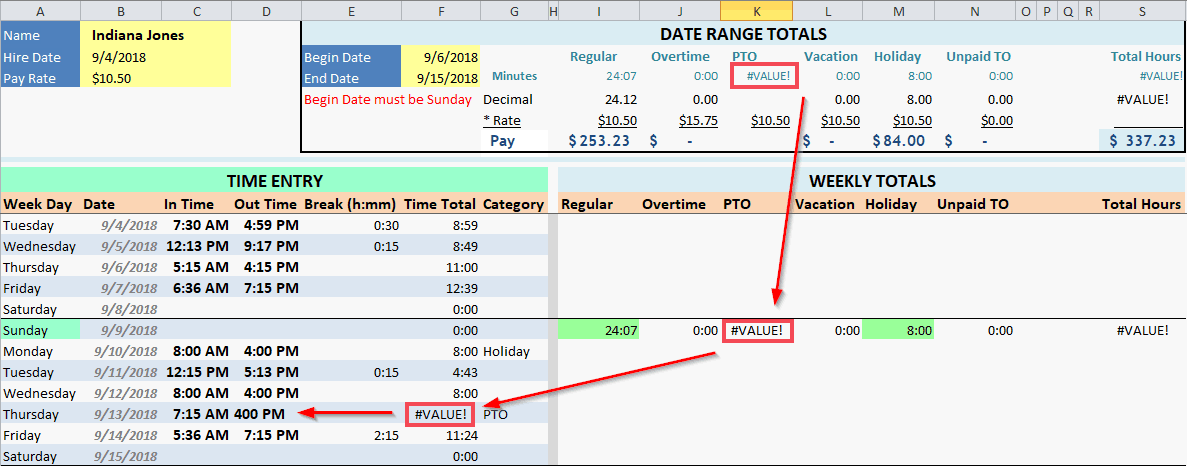This error may occur in either the Weekly Totals or Date Range Totals section of the time card.
The quickest method to fix is to find the column with #VALUE! error in your totals box, then find the Week with the same error.
Look at the Time Entry lines to determine which date needs fixed and update accordingly.
In the example below 400 PM on Thurs. 9/13/2018 is missing the ‘:’ colon.
See FAQ – Time Total is showing #VALUE! for proper formatting.