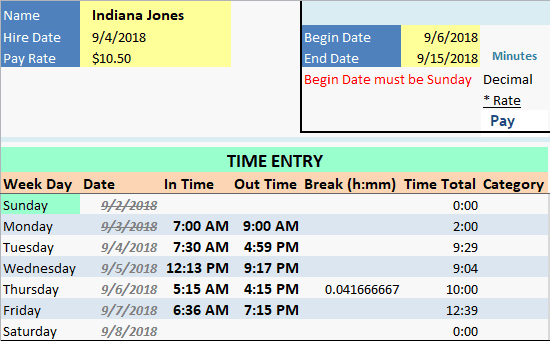Break (h:mm) – stands for Break (Hour:Minute)
Time entered for breaks must be entered as hours:minutes format.
Correct: 0:30 (for 30 minute break)
Correct: 1:00 (for 1 hour break)
Correct: 1:15 (for 1 hours 15 minutes)
Incorrect: 0:60 (this will cause your break hour to show a weird decimal time e.g. 0.041666667)
Incorrect: 0.50 (time entries must be in hour minute format. Decimal entries will not calculate correctly)
To fix, delete the break and re-enter with correct formatting.