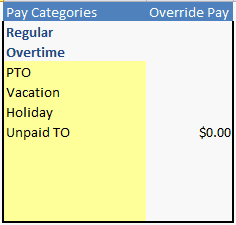Custom Pay Categories can be found on the ‘Settings’ tab. Simply type your custom pay categories in the yellow highlighted boxes.
You may delete current Pay Categories if you have not used them on a timesheet.
You will not be able to delete Regular or Overtime as they are used in Overtime calculations.
*Important Note* – Do not modify existing Pay Categories after you have started using this workbook.
Doing so will cause inaccurate calculations in the Weekly and Date Range Summary sections of the time card.