We suggest keeping the ‘Sample EE’ tab on your spreadsheet so you can quickly copy a tab for new hires.
Steps
- Right click on the ‘Sample EE’ tab and select ‘Move or Copy’.
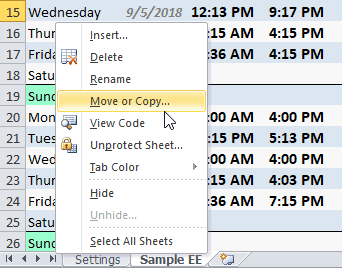
- On the pop-up select the following and press ‘OK’.
(move to end)
Check box to ‘Create a copy’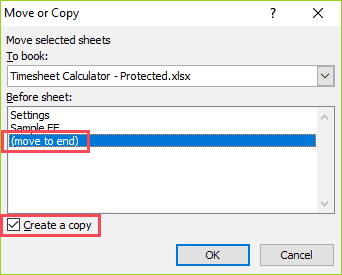
- On your spreadsheet you will now have a new tab named Sample Employee (2).
Right click on the tab and select ‘Rename’.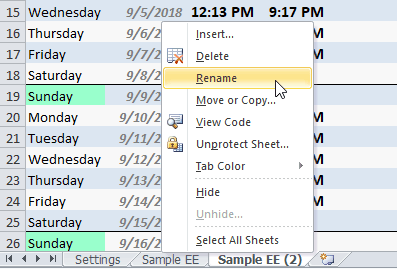
We suggest using a First Name + Last Initial to save space.
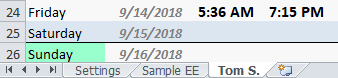
- On the new tab, update Employee Name, Hire Date, and Pay Rate.
Then delete any sample punch data and notes (highlighted below).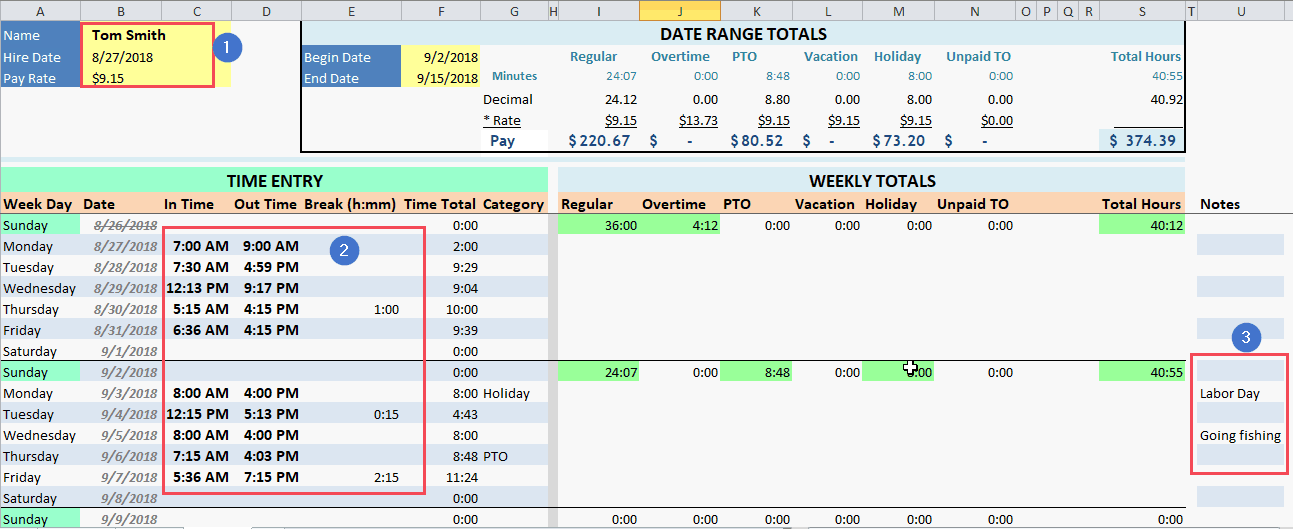
- That’s it!
You are now ready to start using the time card for your new employee.
